Ever wonder how your personal information ended up on Spokeo? The short answer is, you didn't give it to them. Spokeo is a "data broker," a company that collects information—like your phone number, past addresses, and even family members—from thousands of publicly available sources and packages it into a neat, detailed profile for anyone to see.
Why Your Personal Details Are on Spokeo
Finding your own profile on Spokeo can be a shock. You never signed up or gave them your details, yet there they are. This happens because Spokeo acts like a massive digital filing cabinet, pulling information from countless public records.
This whole process is automatic. Spokeo’s systems are constantly searching for new information to build and update profiles. Think of it like a puzzle; they find scattered pieces of your digital footprint online and put them together into a single, easy-to-read report.
Where Does the Information Come From?
Spokeo gets its data from all sorts of places you might not expect. Their main sources include:
- Government Records: This is the big one. Property records, court documents, business filings, and other public information from local and federal agencies are all fair game.
- Social Media Profiles: Anything public on your social media accounts—from your username and photos to your friends list—can be collected and added to your profile.
- Marketing Databases and Surveys: Companies often sell or share customer data. If you’ve ever filled out an online survey, entered a contest, or signed up for a mailing list, your information might have ended up in one of these databases.
This infographic gives you a good visual of how data flows from all these different places right into Spokeo's system.
As you can see, Spokeo pulls all these different sources into one profile, making your scattered online history incredibly easy for anyone to find.
With 16 to 20 million monthly visitors, Spokeo is one of the most popular sites of its kind. This huge audience means millions of people can see your personal details, often without you knowing, which raises some serious privacy concerns.
The real problem isn't just that your data is public, but that it’s all gathered in one convenient place. This makes it dangerously easy for anyone—from a curious neighbor to someone with bad intentions—to get a detailed snapshot of your life.
This is exactly why understanding what a privacy policy is and how companies use your data has become so important. Getting a handle on this is the first step toward taking back control of your personal information.
The Spokeo Opt Out Process Explained
So, you know how your information gets on Spokeo. Now for the important part: getting it off.
The good news is Spokeo has a way for you to opt out. They don’t exactly advertise it on their homepage, but once you know where to look, it’s a pretty simple task.
It all comes down to three main steps: finding your profile, using their removal form, and clicking a confirmation link in your email. Anyone can do it, no special skills required.
Finding Your Correct Profile
First things first, you need to find the exact profile—or profiles—that have your information. It's surprisingly common for Spokeo to have multiple listings for the same person, especially if you have a common name or have moved a few times.
Start by searching for your full name on the Spokeo website. If that doesn't work, try searching by your email address or phone number. These can sometimes be linked to profiles that a name search might miss.
Once you find a listing that’s yours, you'll need its unique URL. That’s just the web address in your browser's address bar when you're on the profile page. Copy that link; you’ll need it for the next step.
Submitting the Removal Form
With your profile URL copied, it's time to go to Spokeo's official opt-out page. You can usually find a "Do Not Sell My Info" link at the bottom of their website, or you can just go straight to spokeo.com/optout.
This is what you'll see on their official opt-out page, where you'll make the removal request.
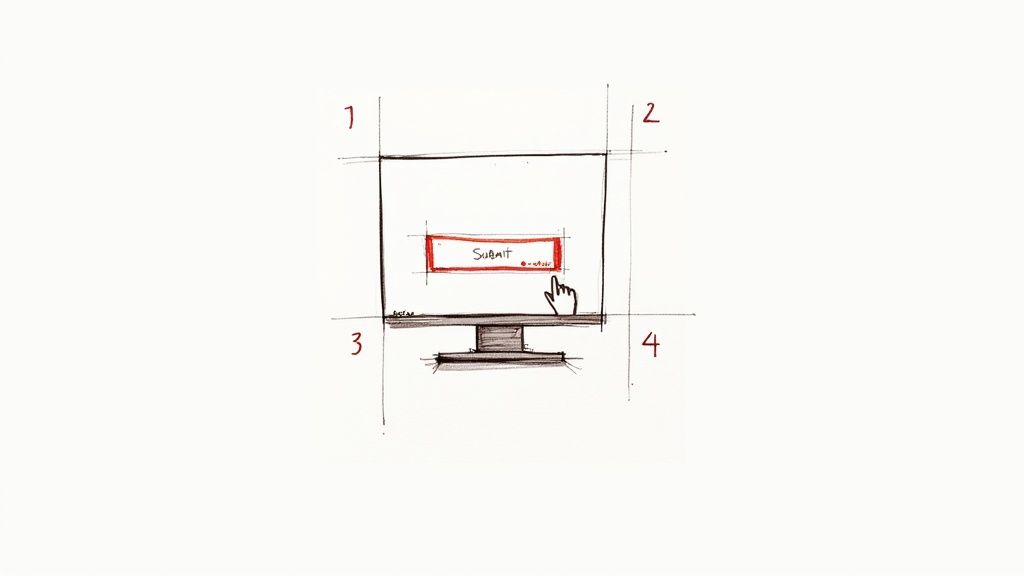
The form itself is simple. You just need that profile URL you copied and an email address where they can send the confirmation link.
Pro Tip: I always suggest using a backup or even a temporary email for this. It keeps your main inbox clean and prevents your primary email from being linked to the removal request, which is just good practice for privacy.
After you paste in the URL, enter your email, and solve the "I'm not a robot" puzzle, hit the "Opt Out" button. This sends your request to their system and starts the final step.
Completing the Confirmation Email
Almost right away, Spokeo will send an email to the address you provided. This email has a very important verification link. You must click this link to finalize the removal.
If you skip this, your request goes nowhere, and your info stays right where it is. It's their way of making sure you're the one who actually asked for the profile to be removed.
After you click that confirmation link, it typically takes Spokeo 24 to 72 hours to process the removal and take your data off their site.
How to Confirm Your Info Is Gone
Hitting that "submit" button feels great, but the job isn't quite finished. You still need to make sure Spokeo actually removed your profile. The process isn't instant, so you'll need a little patience before you can check.

Once you click the confirmation link in that email, Spokeo generally takes anywhere from 24 to 72 hours to process the deletion. They won't send you another email saying "Success!", so it's up to you to double-check.
Verifying the Removal
After a few days have passed, it's time to check their work. The key is to look for your profile in a way that gives you a fresh, unbiased result. Just searching your name again in your normal browser won't work, as your search history might trick you by showing an old, saved version of the page.
To get a real answer, here's what I always recommend:
- Go Incognito. Open a new "private" or "incognito" browser window. This is important because it makes sure your search isn't influenced by your past activity.
- Check the Original URL. Instead of searching, paste the profile link you copied earlier directly into the address bar. If the removal worked, you should see a page that says something like, “No Results Found.”
- Clear Your Cache (Optional). For extra peace of mind, you can clear your browser's cache and cookies before doing a new search for your name on Spokeo.
The best confirmation you can get is seeing that "No Results Found" message with your own eyes. It’s the digital equivalent of a locked door, telling you the specific profile you targeted is no longer public.
But a word of caution: this might not be a permanent fix. Data brokers like Spokeo are constantly searching the web and updating their databases. If new public records with your name pop up, your information could reappear later on. It’s a frustrating reality, but it's why staying on top of your online privacy is so important.
Why Your Data Keeps Reappearing
It’s one of the most annoying things: you go through the whole opt-out process, feel relieved, and then a few months later, you search your name and find a brand-new Spokeo profile staring back at you. This isn't a mistake. It's how these sites are designed to work, making a one-time removal feel more like a temporary fix than a permanent solution.
Spokeo’s business is built on constantly gathering and refreshing its massive database. Its systems are always searching public records, social media, and marketing lists for new information. When it finds something new—like a change of address, a new phone number, or a new social media account—its system might just build an entirely new profile for you from scratch.
The Data Resurfacing Cycle
Think of your online footprint as an ever-growing trail. Every time you move, get a new phone, or even join a new website, you leave a breadcrumb that Spokeo’s automated systems can find. The original profile you removed is gone, but this new information is enough for them to create a brand new one.
This is the main reason a “one-and-done” approach to data privacy just doesn't work. Dealing with data brokers means you have to keep checking back.
This is exactly why figuring out how to remove info on Spokeo becomes a regular task, not a single event. While their opt-out process is free, it requires your attention over time. Spokeo usually processes a removal request within 3 to 14 days, but that doesn't stop your information from showing up again later. Most privacy experts recommend checking back every six months to a year to keep your profiles off the site. You can learn more by reviewing data privacy best practices.
How to Create a Practical Schedule
So, what’s a realistic plan? You definitely don’t need to check Spokeo every day, but setting a simple, recurring reminder in your calendar can make a huge difference.
Here's a routine that works well:
- Quarterly Check-Up: Every three months, open an incognito browser window and do a quick search for your name, phone numbers, and any addresses you've used.
- Life Event Trigger: Any time you move, get a new phone number, or change your name, make it a habit to check Spokeo a few weeks later. These major life events are the biggest triggers for new profiles.
By treating Spokeo removal as a routine maintenance task instead of a one-off chore, you can stay one step ahead and keep your personal information under your control.
Using a Service to Automate Data Removal
Let's be honest: manually opting out over and over can feel like a never-ending game of whack-a-mole. If that sounds exhausting, you're not wrong. Thankfully, there’s a much easier way to handle this: using an automated data removal service to do the hard work for you.
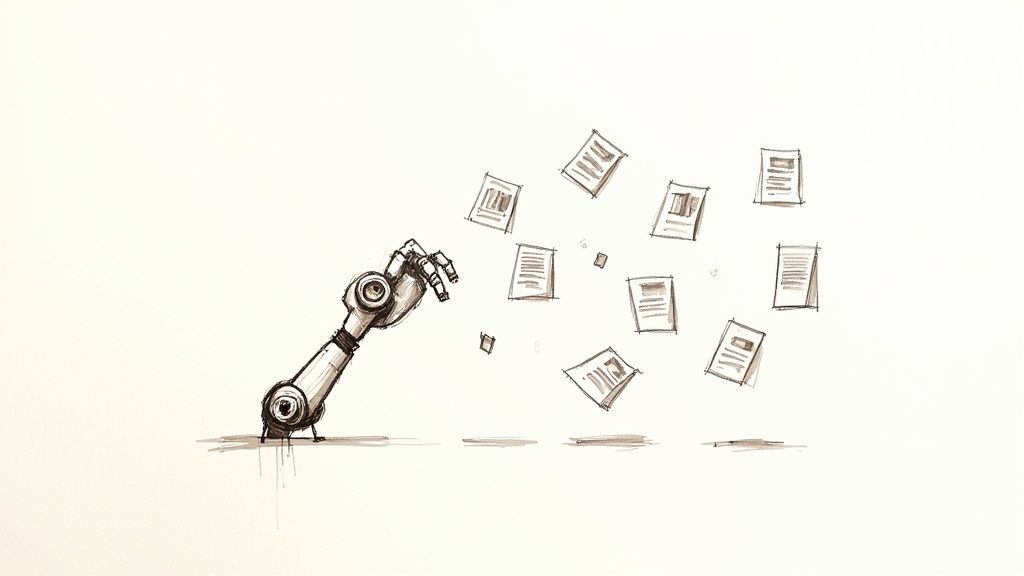
Think of these services as your personal privacy team. They constantly scan dozens of data broker sites like Spokeo, find your profiles, and automatically send opt-out requests for you. It’s a "set it and forget it" solution to a problem that's designed to keep coming back.
DIY vs. Automated Services
So, should you do it yourself or pay for a service? The right choice really comes down to what you value more: your time or a small monthly fee.
Doing it yourself is free, which is its biggest perk. The catch? It’s a temporary fix that needs your constant attention. You have to stay on top of it and repeat the whole process every few months.
On the other hand, an automated service has a subscription cost. In return, you get continuous monitoring and automatic removals not just from Spokeo, but from a whole network of similar sites.
The table below breaks down the key differences.
Comparing Manual Opt Out vs Automated Services
| Feature | Manual Opt Out | Automated Service |
|---|---|---|
| Cost | Free (costs your time) | Paid subscription |
| Effort | High; requires ongoing manual work | Low; "set it and forget it" |
| Scope | One site at a time | Dozens of sites at once |
| Maintenance | Must be repeated periodically | Continuous, ongoing protection |
Ultimately, the real value of an automated service is the ongoing protection. While a manual opt-out is a chore you have to keep repeating, these services work around the clock to stop your data from reappearing.
The demand for these services has grown as more people realize how hard it is to do it all themselves. Companies like Incogni, Wiperts, and Guaranteed Removals are built to handle this for you. A single manual opt-out takes about 15 to 20 minutes per site and needs to be redone regularly. In contrast, a professional service can reduce the reappearance of your data by up to 80%.
For many, automating the process of how to remove info on Spokeo and other sites is a worthwhile investment in their peace of mind. If you're looking to clean up your digital footprint more broadly, you might also be interested in our guide to permanent account deletion from other online platforms.
Common Questions About Spokeo Removals
It’s completely normal to have questions when you start looking into how data brokers work. Let's clear up a couple of the most common ones people ask about getting their info off Spokeo.
Is It Legal for Spokeo to Have My Information?
This is the big question, and the short answer is: yes, it generally is legal.
It feels like a huge invasion of privacy, I know. But Spokeo and sites like it aren't hacking you—they're just collecting information from public records, social media profiles, and marketing databases that are already available to the public. Because they get their data from public sources, what they do is usually legal in the U.S. That’s why it's up to you to tell them to take it down.
How Long Does a Spokeo Removal Take?
In my experience, Spokeo usually processes removal requests within 3 to 14 days. Once you find that confirmation email and click the link, the clock starts. Your profile should disappear within that timeframe.
My advice? Don’t just assume it’s done. Set a calendar reminder to check back in a couple of weeks to make sure your profile is actually gone.
One of the biggest myths is that removing your info from Spokeo scrubs it from the entire internet. In reality, Spokeo is just one piece of a much larger puzzle.
Getting your data off Spokeo only affects their website. It does absolutely nothing for the dozens of other people-search sites that have the exact same information. To really reduce your online footprint, you have to repeat this opt-out process on every single one of them.
Tired of legal jargon in privacy policies? TermsEx uses AI to instantly summarize legal documents, highlighting risks and unfair terms in plain English. Make informed decisions and protect your data by trying our free beta today at https://termsex.com.